PDF page boxes explained
A PDF describes the content and appearance of each page. As the PDF standard recognizes 5 different definitions of a page, it will describe each definition in the PDF file, some of them will, or can, depend on eachother or have a direct relation in terms of position and size. PDF does that with page boxes, we will only go into the boxes that matter for print production:
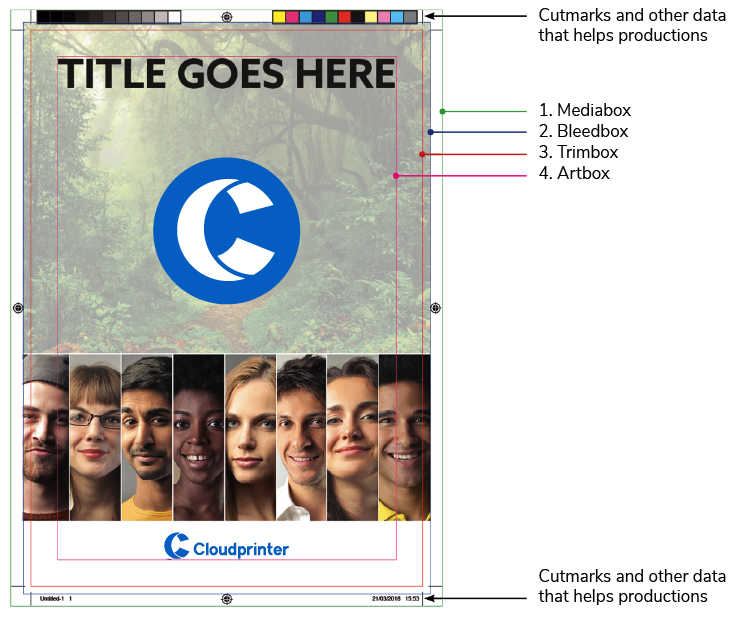
Mediabox
Mainly used to provide room for extra data in the document such as cropmarks, filename, date and time, etc. Usually the Mediabox slightly larger than the Bleedbox. Productions will try not to use this box as it is usually not a constant dimension they can trust. It does however allow extra data to be displayed on the print outside the actual artwork that can help productions.
Cropbox
Used to define the area to display on screen when opening the digital PDF in a viewer. Usually the largest pagebox in a PDF. Productions will not use this box.
Trimbox
This is the most important pagebox as the Trimbox describes the final size of the end-product. If not set, the Trimbox will equal the Cropbox. Aside from the Artbox, the size of the Trimbox is usually the smallest pagebox, or at least the smallest pagebox used by productions. Productions will actively use this box for impositioning and other types of processing your file in their production.
Bleedbox
Used to describe the area outside the Trimbox used for bleed. The Bleedbox is in a printing environment always larger than the Trimbox. If not set, the Bleedbox will equal the Cropbox. Most productions will use this box to honour your bleed settings.
Artbox
A box apart: the intention is to define the area that contains the artwork, but it is rarely used as such. Usually the Artbox defines the safe zone in relation to the edges of the Trimbox. In this use (if used at all) the Artbox is usually the smallest pagebox in the PDF. Productions do not use this box.